[Breakdown] How to Get 90 minutes of Perfect Productivity for $5
Step by step, scripts, and screenshots.
TLDR; hire a VA on Upwork that I share my screen with to watch me work
Context
After I started working on Zone of Genius full time, I realized that my co-working productivity solution wasn’t working as well as I wanted. I realized that I needed to up the ante.
I concluded that I could recapture my max-productivity by getting a VA (virtual assistant) to watch me work, literally.
Yeah.
Now, I literally share my entire screen with my VA and it instantly guarantees me 90 minutes of distraction-less productivity… just for $5.
Why it works
Simply put, when I’m being watched, I’m more prone to uphold myself to a certain standard or expectation.
Hiring a VA for this purpose just means that I’m artificially creating an expectation that I want to meet (doing stuff I’ve been avoiding) but otherwise might struggle to meet if I’m just by myself (cause I want to go into a YouTube or Wikipedia wormhole).
This is something you might resonate with, for example, when it comes to doing taxes, voting, calling up the DMV, calling your ISP, or thinking about what gifts to buy your family — the kinds of things that generally don’t have hard deadlines and you’ll likely postpone until it becomes more pressing.
Outcome
After having done this for 3 months, I basically have near on-demand productivity every single week, despite working for myself and not having hard deadlines on my work. I’ve made incredibly meaningful progress on the projects I’m working on and am proud of the work I’ve done and the creative solution I’ve built for myself.
How to Replicate Everything I Did
Prerequisites:
Create an Client (Employer) Account on Upwork
You don’t need to submit formal business documentation, so you can probably get away with just creating a reasonably professional sounding company name
You’ll need to link up some payment information
You’ll need submit your complete address (otherwise freelancers cannot accept offers you make to them)
Once your account is set up, click “My Jobs.”
Top right side of the page, click “Post a job”
Select “Short term work or part time work” and then press continue.
Enter a catchy title. Mines was “Productivity Assistant - Get Paid to Watch Me Work” I haven’t deeply tested the job categories, but I just went with “General Virtual Assistance.”
For “skills” I put “patience” and “attention to detail.” Hit “Next”
For scope, I selected “Small.” For length, I selected “Less than 1 month.” For level of experience I selected “Entry Level.”
For Location, I selected “World Wide” and left regional preferences blank.
For budget, I set $3/hr at the low and $4/hr at the high (this merely just communicates your preferences, it won’t stop freelancers from submitting higher bids – I got bids for $15/hr even though I set it from $3-4/hr)
[SCRIPT] For the job description, this is copy/paste what I wrote, feel free to modify to your liking:
Problem:
I am 10x more productive if someone is watching me, but I am missing that special someone!
Solution:
I want to hire someone to join my zoom room, I will screenshare so you see the work I am doing, and I will be productive for anywhere between 1-3 hours (there is no real work required of you, simply watch me or do other stuff)
That's it!
No, this is not a joke.
Expectations:
Yes, I expect you to multitask / do other things (hence the hourly rate), but just make sure my screenshare is still visible :)
You need a webcam (it feels more legitimate if there's a real face)
You need to be available for a few hours during Pacific Time working hours (9-5pm Pacific; 5pm-1am GMT)
You need to be willing to share your email with me so I can send you a calendar invite for my working slots
On average, I'd run these sessions once or twice a day for 1-3 hour blocks at a time
I will send calendar invites at least 48 hours in advance. Please communicate if you're not able to make it, be late, or would like to reschedule
When you get on the call, I'll simply tell you what I plan to work on and for how long, I'll tell you when I'm taking a break, and then before we end the call, I'll tell you what I got done, thank you for the time, and then I'll see you on the next session
If this was valuable for you, consider buying me a coffee! I will never try to put a paywall on these kinds of posts because of my philosophy on digital content.
For screening questions, I wrote a few relatively straight forward questions.
Are you familiar with or willing to learn how to use Zoom?
Do you have a stable/reliable internet connection?
Do you have a webcam?
Do you have any questions for me?
The advanced preferences section is probably where you need to think more about your personal situation. Here were my selections:
I didn’t necessarily care if they were a native speaker of English. I didn’t care if they had a strong Upwork reputation (I actually have a bias for supporting new-comers on the platform), and I knew I wouldn’t be needing them for more than 30 hrs a week.
For job post preferences, I just left it as the default option.
For the last section, I just left it blank. From here, you should be able to “Post” your job officially.
After you post the job, you’ll be redirected to a page where you can manually invite freelancers. You can invite up to 15 on a free account, which is what I did, but tbh, you probably don’t need to invite anyone and you will still get a decent amount of attention.
WAIT for 10-15 minutes for the first few proposals to trickle in. I think I had about 30 proposals within 2 hours.
From a hiring standpoint, it’s more of an art than science, but here are some things that I did.
Making the Hire
Once I realized that there were so many people willing to work at that rate, I basically filtered out people who were making bids higher than my range. They have a “downvote” feature that makes it easy for you to “Archive” candidates – candidates are not notified if you archive them.
Since my “screening” questions were relatively innocuous, the only way for people to really stand out is through the cover letter – you can see a preview of it on the proposal screen:
Here’s the cover letter of the person I ended up hiring:
Things that mattered to me:
She was forward, confident, and enthusiastic
She also shared a little bit of context on who she is and her prior relationship with co-working
She confirmed she’s able to work on my hours even though she’s in a different country
She’s ok if we don’t do much talking
Some people are lazy and just say “hire me,” many aren’t necessarily enthusiastic, a lot of people just say “I’m willing to do this,” so to me, this person just stood out way more compared to the rest (my next Substack post will be a deep dive of the 200+ applications I sorted through in the process of hiring for this VA).
Once you’re read to make a pick, hit the “Hire” button!
When you’re on the offer page, make sure you modify the “Weekly Limit” for the VA — I set my limit to 20 hours because I didn’t anticipate I would need more than that on a consistent basis.
That’s the only thing I changed on that page and from there I just checked the last box and hit Continue.
Once you’re done with this step, Upwork will ask you if you still plan to hire more or whether you’re done hiring. I opted to leave the job open for a week because I wanted to make sure my VA was reliable. The upside is that you’ll probably get up to 200 applications if you leave it open for a few days.
You might consider making offers to 3 freelancers because it isn’t a guarantee that they will accept your offer (I have an 80% offer acceptance rate).
The only thing left to do now is to wait for your freelancer to ACCEPT your offer.
You’ll know when this happens when you check your Upwork messages and you see something like this:
Post Hire
Okay, now you’ve hired someone, what next?
The first thing I did was to coordinate a way to communicate. These were some of my first messages to my freelancer:
What's the best way to coordinate with you?
I'm happy to use Upwork, text, whatsapp, messenger, or email
Or i can just start sending calendar invites and you can accept/decline as i send them
My freelancer opted for FB messenger.
From there, I just sent my freelancer calendar requests to her email and she would just accept/decline as she was able to. She’s accepted 80-90% of my work blocks and that’s sufficed for me.
Session Etiquette
I mostly followed what I said in my job description:
When you get on the call, I'll simply tell you what I plan to work on and for how long, I'll tell you when I'm taking a break, and then before we end the call, I'll tell you what I got done, thank you for the time, and then I'll see you on the next session
I opened my Zoom room at our scheduled time, she joined, I said hello, I thanked her for being willing to try this. I told her what I was planning to do from a work standpoint, I told her that once we start, I’ll just go on mute and share my screen with her.
I told her we can check in during the last few minutes of the call to see how it went. I specifically asked her to make sure that I’m on task, “If you get a sense that I’m not working or distracted, you can unmute yourself and ask, ‘What are you doing.’”
And that was it!
And it went flawlessly.
My freelancer was doing her studies while my screen was shared, we wrapped up the session and rescheduled another session… and another one… and another one.
Going off Platform
My freelancer suggested we go off platform after 3 work sessions. Upwork takes a % cut every time a freelancer gets paid.
For me, it hardly made a difference because I was basically paying the same amount via PayPal or Venmo (PayPal does charge a small fee for international currencies).
She was making more money, I was still getting what I wanted, we had both left favorable reviews for each other on Upwork, so it was a win-win.
So there you have it! It should only take you 30-45 minutes of work to get everything set up and getting applications rolling in. And depending on how diligent or rushed you are to get a freelancer, you should have a booked working session within 12-24 hours of making your job post.
Outcome
After having done this for 3 months, I basically have near on-demand productivity every single week, despite working for myself and not having hard deadlines on my work. I’ve made incredibly meaningful progress on the projects I’m working on and am proud of the work I’ve done and the creative solution I’ve built for myself.
If you implement this, let me know how it goes!
Have a friend who might like this? Consider sharing it!
If you want to get my latest posts straight to your email, sign up here if you haven’t already.
After 10+ years of blogging all over the internets, I’m currently working on a book! If you resonate with my writing, you can sign up to get my book updates here.
When’s the next post coming out? I no longer have a regular cadence of publishing, but new posts will always come out on Sundays at 12pm Pacific (3pm Eastern, 3am Singapore, 8pm UK).
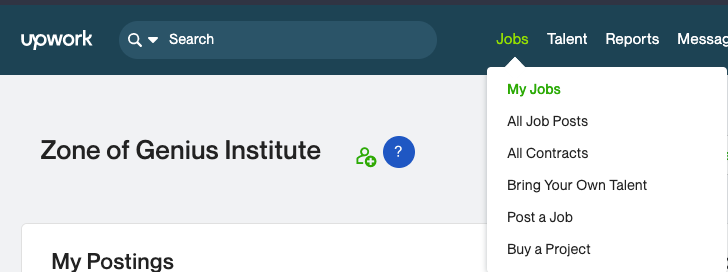
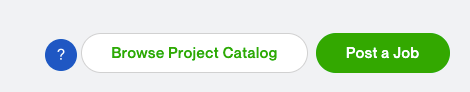
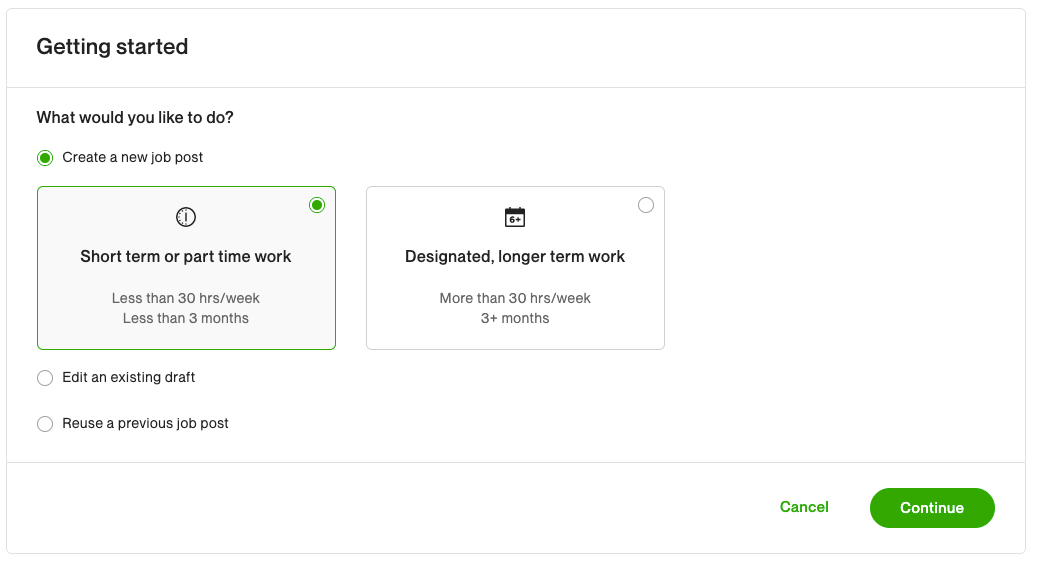
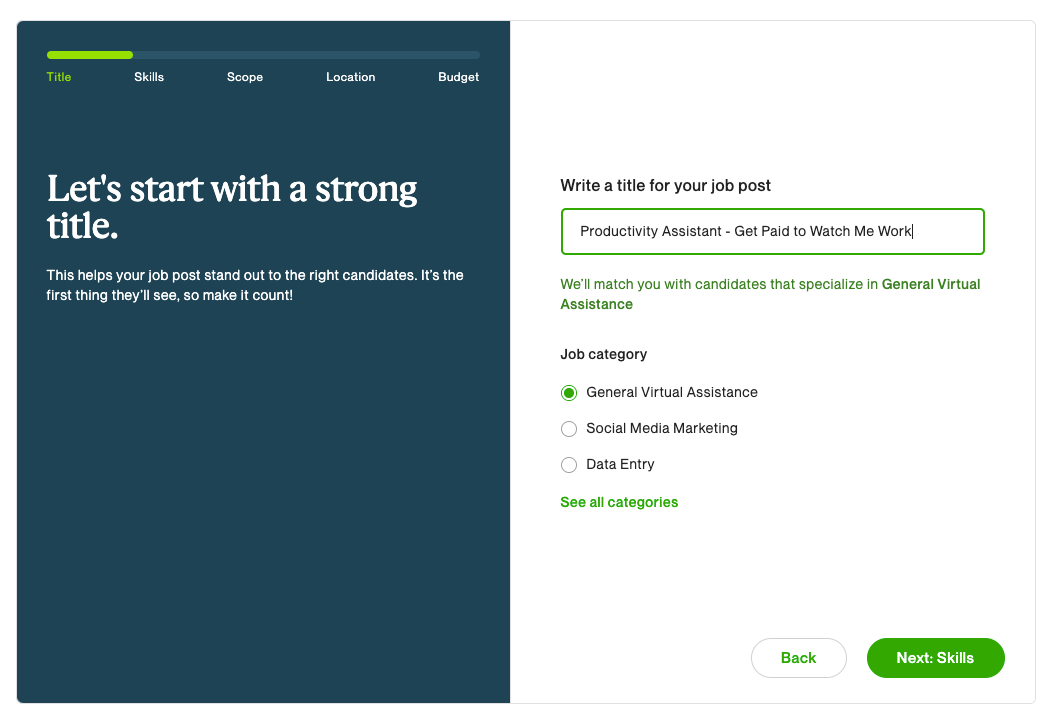
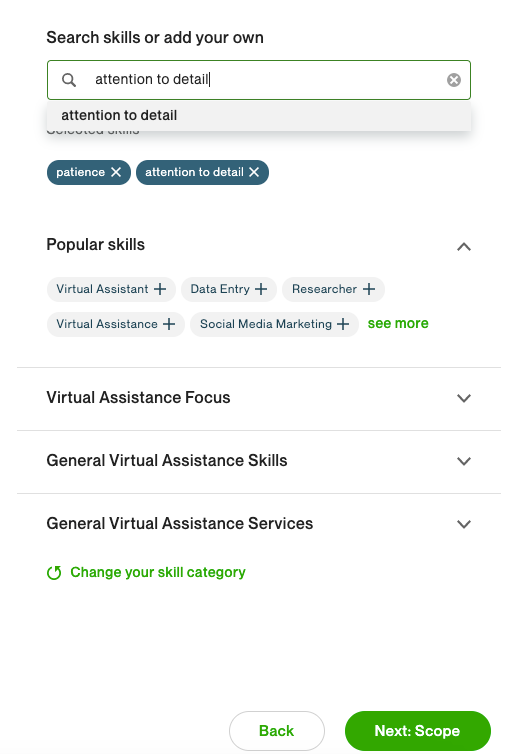
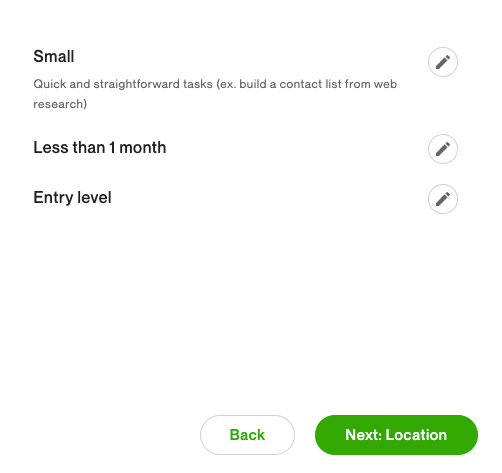
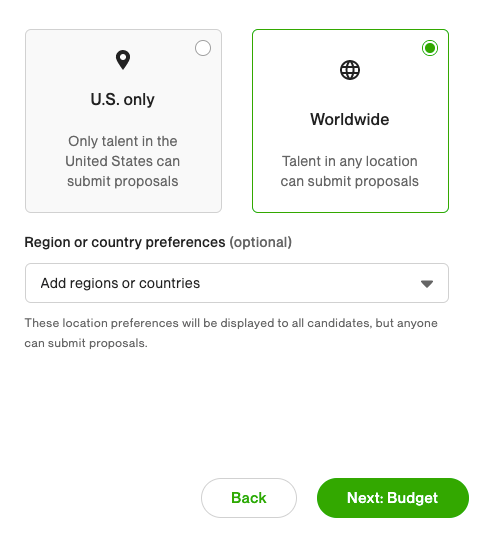
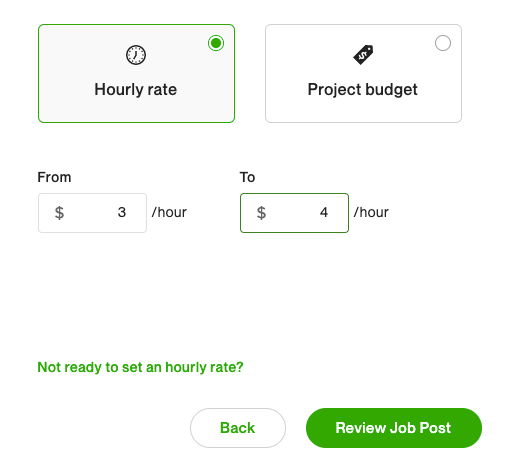
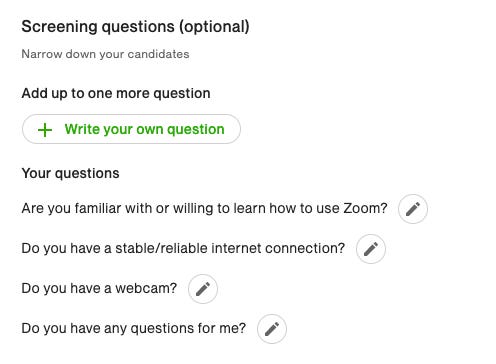
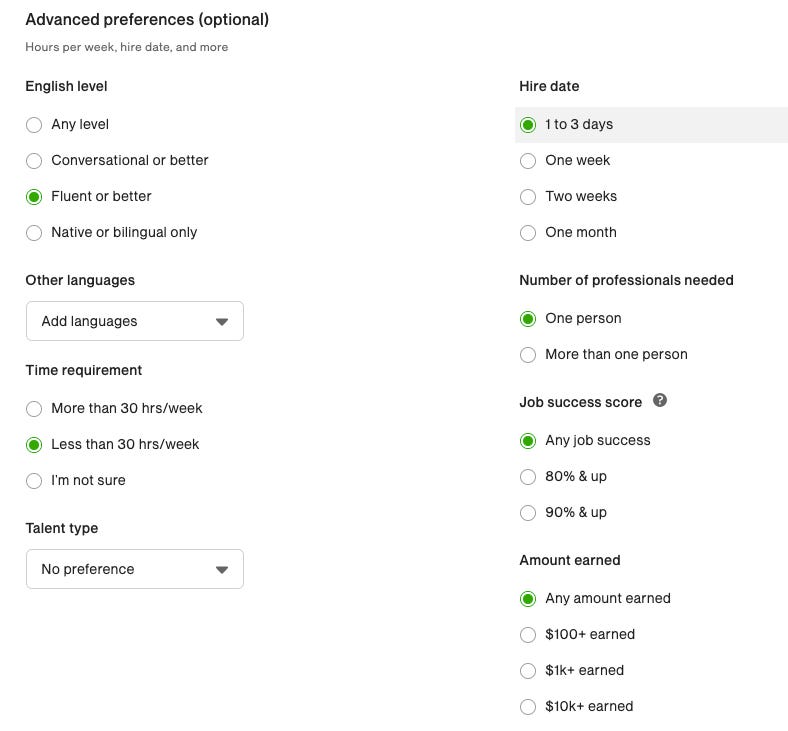
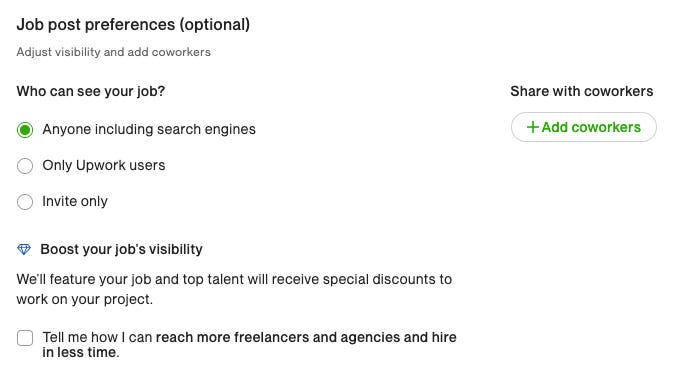
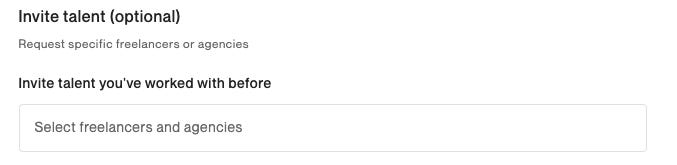
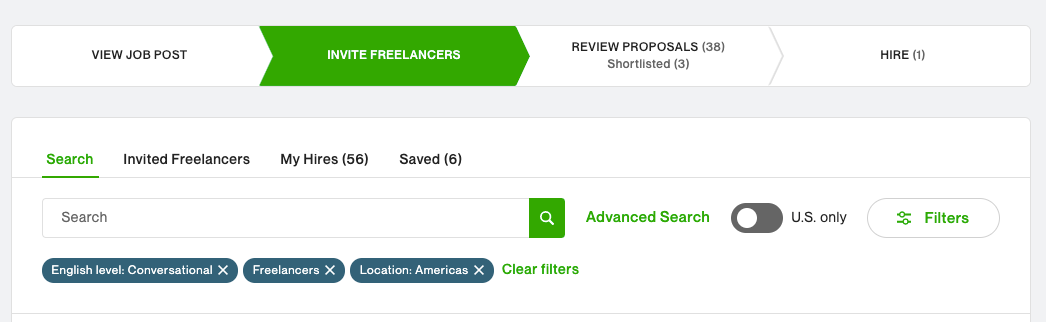
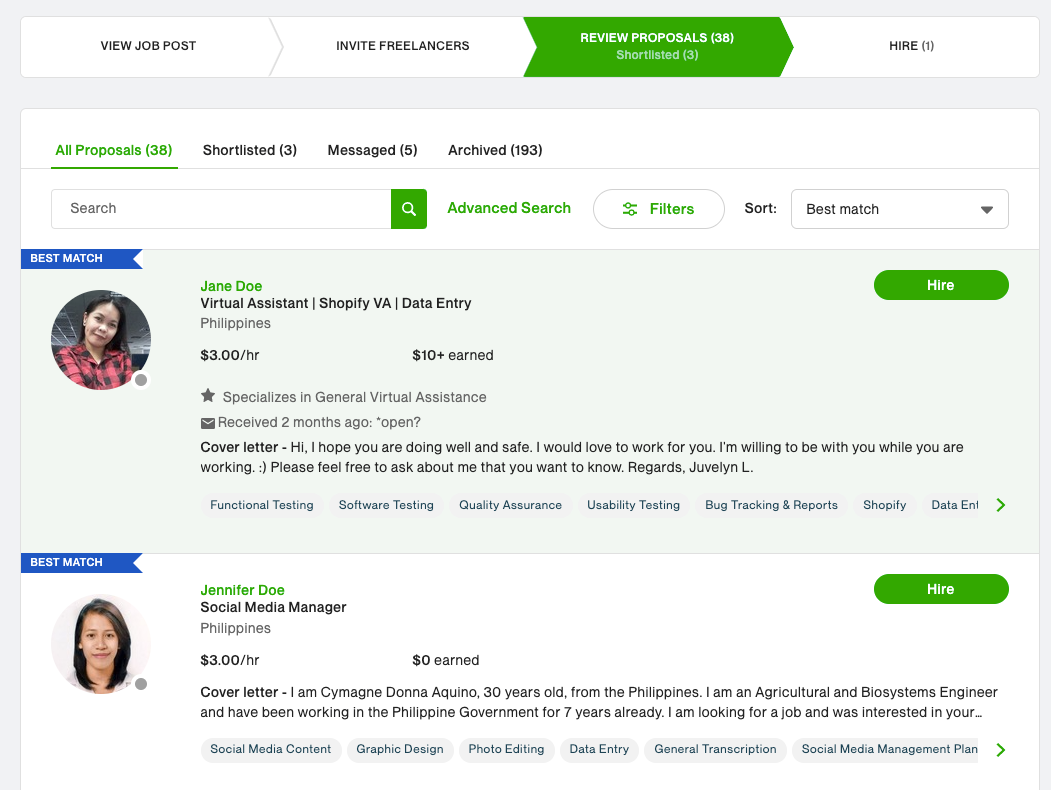
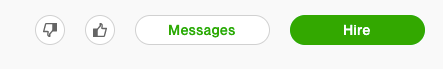
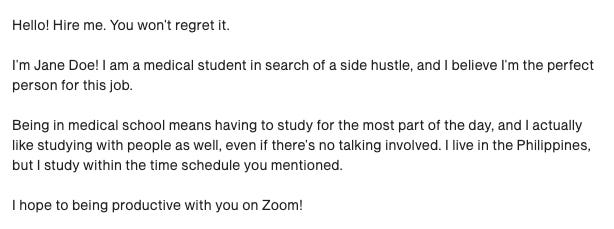
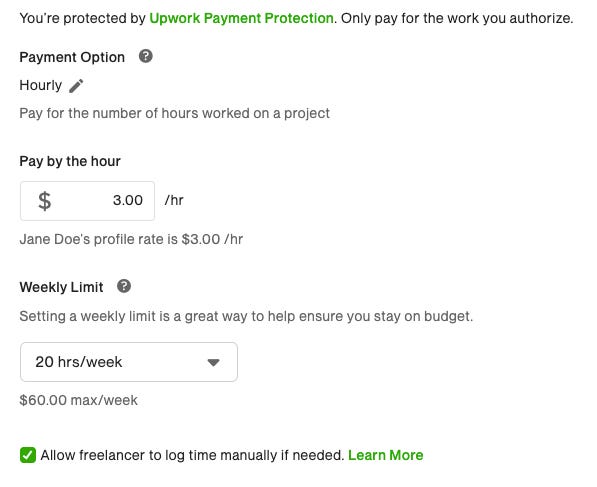
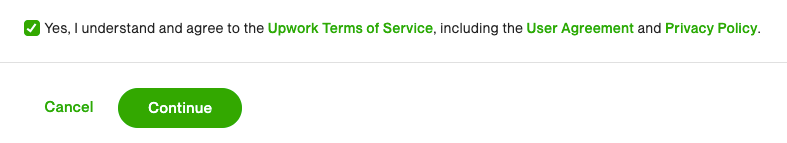
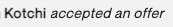
I fricken love reading your posts, Brandon. Just brilliant.